I saw an article (well more of a rant) the other day, by Rob Williams
Brain Drain in enterprise Dev. I have to say, I do agree with some of what he is saying. I know from my personal experience, I had spent a good 2 or so years just wallowing in the enterprise development world, not learning anything and actually losing my skills I developed before. The corporate confront zone is not conducive to eager technologists.
In this article he also stated:
"1 in 10 cant even pass a simple test like ‘which design pattern is used in the streams library that makes BufferedFileReader interchangeable with a FileReader?'"
I also tested it at work and I only had 1 out of the 8 people asked that got it right
Without much confidence, I had guessed Decorator based on "interchangeable". I then decided that was actually some worth sneaking into future interviews, and probably a good time to revise a little.
So I went scouring the internet to find all I could on the topic and I didn't actually find as much as I thought I would. Most of it came from BalusC at Stackoverflow, the rest was very scattered between blog posts, java ranch, some old pdf's and articles I had. I didn't take every single example of every single pattern I found, but rather the common ones.
This may be a good way for people to learn about patterns, quite often they are using them everyday without realizing.
Structural
Adapter:
This is used to convert the programming interface/class into that of another.
-java.util.Arrays#asList()
-javax.swing.JTable(TableModel)
-java.io.InputStreamReader(InputStream)
-java.io.OutputStreamWriter(OutputStream)
-javax.xml.bind.annotation.adapters.XmlAdapter#marshal()
-javax.xml.bind.annotation.adapters.XmlAdapter#unmarshal()
Bridge:
This decouples an abstraction from the implementation of its abstract operations, so that the abstraction and its implementation can vary independently.
-AWT (It provides an abstraction layer which maps onto the native OS the windowing support.)
-JDBC
Composite:
Lets clients treat individual objects and compositions of objects uniformly. So in other words methods on a type accepting the same type.
-javax.swing.JComponent#add(Component)
-java.awt.Container#add(Component)
-java.util.Map#putAll(Map)
-java.util.List#addAll(Collection)
-java.util.Set#addAll(Collection)
Decorator:
Attach additional responsibilities to an object dynamically and therefore it is also an alternative to subclassing. Can be seen when creating a type passes in the same type. This is actually used all over the JDK, the more you look the more you find, so the list below is definitely not complete.
-java.io.BufferedInputStream(InputStream)
-java.io.DataInputStream(InputStream)
-java.io.BufferedOutputStream(OutputStream)
-java.util.zip.ZipOutputStream(OutputStream)
-java.util.Collections#checked[List|Map|Set|SortedSet|SortedMap]()
Facade:
To provide a simplified interface to a group of components, interfaces, abstractions or subsystems.
-java.lang.Class
-javax.faces.webapp.FacesServlet
Flyweight:
Caching to support large numbers of smaller objects efficiently. I stumbled apon this a couple months back.
-java.lang.Integer#valueOf(int)
-java.lang.Boolean#valueOf(boolean)
-java.lang.Byte#valueOf(byte)
-java.lang.Character#valueOf(char)
Proxy:
The Proxy pattern is used to represent with a simpler object an object that is complex or time consuming to create.
-java.lang.reflect.Proxy
-RMI
Creational
Abstract factory:
To provide a contract for creating families of related or dependent objects without having to specify their concrete classes. It enables one to decouple an application from the concrete implementation of an entire framework one is using. This is also found all over the JDK and a lot of frameworks like Spring. They are simple to spot, any method that is used to create an object but still returns a interface or abstract class.
-java.util.Calendar#getInstance()
-java.util.Arrays#asList()
-java.util.ResourceBundle#getBundle()
-java.sql.DriverManager#getConnection()
-java.sql.Connection#createStatement()
-java.sql.Statement#executeQuery()
-java.text.NumberFormat#getInstance()
-javax.xml.transform.TransformerFactory#newInstance()
Builder:
Used simplify complex object creation by defining a class whose purpose is to build instances of another class. The builder pattern also allows for the implementation of a Fluent Interface.
-java.lang.StringBuilder#append()
-java.lang.StringBuffer#append()
-java.sql.PreparedStatement
-javax.swing.GroupLayout.Group#addComponent()
Factory method:
Simply a method that returns an actual type.
-java.lang.Proxy#newProxyInstance()
-java.lang.Object#toString()
-java.lang.Class#newInstance()
-java.lang.reflect.Array#newInstance()
-java.lang.reflect.Constructor#newInstance()
-java.lang.Boolean#valueOf(String)
-java.lang.Class#forName()
Prototype:
Allows for classes whose instances can create duplicates of themselves. This can be used when creating an instance of a class is very time-consuming or complex in some way, rather than creating new instances, you can make copies of the original instance and modify it.
-java.lang.Object#clone()
-java.lang.Cloneable
Singleton:
This tries to ensure that there is only a single instance of a class. I didn't find an example but another solution would be to use an Enum as Joshua Bloch suggests in Effective Java.
-java.lang.Runtime#getRuntime()
-java.awt.Toolkit#getDefaultToolkit()
-java.awt.GraphicsEnvironment#getLocalGraphicsEnvironment()
-java.awt.Desktop#getDesktop()
Behavioral
Chain of responsibility:
Allows for the decoupling between objects by passing a request from one object to the next in a chain until the request is recognized. The objects in the chain are different implementations of the same interface or abstract class.
-java.util.logging.Logger#log()
-javax.servlet.Filter#doFilter()
Command:
To wrap a command in an object so that it can be stored, passed into methods, and returned like any other object.
-java.lang.Runnable
-javax.swing.Action
Interpreter:
This pattern generally describes defining a grammar for that language and using that grammar to interpret statements in that format.
-java.util.Pattern
-java.text.Normalizer
-java.text.Format
Iterator:
To provide a consistent way to sequentially access items in a collection that is independent of and separate from the underlying collection.
-java.util.Iterator
-java.util.Enumeration
Mediator:
Used to reduce the number of direct dependencies between classes by introducing a single object that manages message distribution.
-java.util.Timer
-java.util.concurrent.Executor#execute()
-java.util.concurrent.ExecutorService#submit()
-java.lang.reflect.Method#invoke()
Memento:
This is a snapshot of an object’s state, so that the object can return to its original state without having to reveal it's content. Date does this by actually having a long value internally.
-java.util.Date
-java.io.Serializable
Null Object:
This can be used encapsulate the absence of an object by providing an alternative 'do nothing' behavior. It allows you to abstract the handling of null objects.
-java.util.Collections#emptyList()
-java.util.Collections#emptyMap()
-java.util.Collections#emptySet()
Observer:
Used to provide a way for a component to flexibly broadcast messages to interested receivers.
-java.util.EventListener
-javax.servlet.http.HttpSessionBindingListener
-javax.servlet.http.HttpSessionAttributeListener
-javax.faces.event.PhaseListener
State:
This allows you easily change an object’s behavior at runtime based on internal state.
-java.util.Iterator
-javax.faces.lifecycle.LifeCycle#execute()
Strategy:
Is intended to provide a means to define a family of algorithms, encapsulate each one as an object. These can then be flexibly passed in to change the functionality.
-java.util.Comparator#compare()
-javax.servlet.http.HttpServlet
-javax.servlet.Filter#doFilter()
Template method:
Allows subclasses to override parts of the method without rewriting it, also allows you to control which operations subclasses are required to override.
-java.util.Collections#sort()
-java.io.InputStream#skip()
-java.io.InputStream#read()
-java.util.AbstractList#indexOf()
Visitor:
To provide a maintainable, easy way to perform actions for a family of classes. Visitor centralizes the behaviors and allows them to be modified or extended without changing the classes they operate on.
-javax.lang.model.element.Element and javax.lang.model.element.ElementVisitor
-javax.lang.model.type.TypeMirror and javax.lang.model.type.TypeVisitor
Monday, November 22, 2010
Friday, November 19, 2010
Now with a new cleaner look...
I had a couple mails and comments stating that my blog theme made it hard to read, so for a complete reversal ... I went as clean as I could.
Monday, November 15, 2010
Learning to Drool... Part 2
In Part 1 I went through the basic syntax and requirements to get a rule developed and tested.
Now to extend that, the Drools documentation is actually quite good, there is just a ton of it, so I will try to just focus on some of the main topics.
First a little thing I had to do to get the rules to run from your tests using maven, the .drls are not in the classpath by default, a simple way around that was to add the following to the POM:
Now more rules scenarios and usages:
Collections:
Querying the contents of a can be done in 2 ways, contains and memberOf, the difference is that the collection used in conjunction with memberOf must be a variable.
The drl:
Regular Expressions:
You can use a regex as a selection criteria as well with the key words Matches and Not Matches.
The drl:
Global Variables:
You can define global variables, they should not be used as the are sometimes in code, to pass information between methods or in this case rules. They should rather be used to provide data or services that the rules use. An example would be something like an application specific logger, or perhaps constant lookup data loaded when the application starts.
The test:
The drl:
Rule Attributes:
On a rule you can specify attribute, there are a number of these. I'll just mention a couple handy ones (quoting the official documentation):
no-loop
default value: false
type: Boolean
When the rule's consequence modifies a fact it may cause the Rule to activate again, causing recursion. Setting no-loop to true means the attempt to create the Activation for the current set of data will be ignored.
salience
default value : 0
type : integer
Salience is a form of priority where rules with higher salience values are given higher priority when ordered in the Activation queue.
dialect
default value: as specified by the package
type: String
possible values: "java" or "mvel"
The dialect species the language to be used for any code expressions in the LHS or the RHS code block. Currently two dialects are available, Java and MVEL. While the dialect can be specified at the package level, this attribute allows the package definition to be overridden for a rule.
date-effective
default value: N/A
type: String, containing a date and time definition
A rule can only activate if the current date and time is after date-effective attribute.
date-expires
default value: N/A
type: String, containing a date and time definition
A rule cannot activate if the current date and time is after the date-expires attribute.
Guided Rule:
The guided rule editor seems to allow for everything you can do in code, just visually, and potentially more intuitively for those non developers. Only thing you need to do is make sure to have the objects you want to use imported in a .package in the same location as the created .brl file.
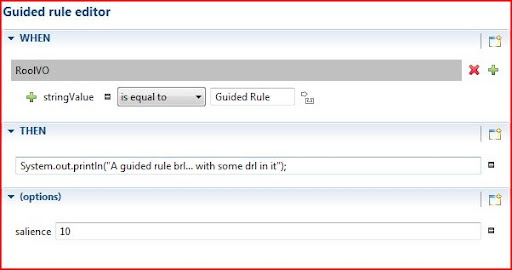
Decision Tables:
In my opinion the world actually runs on spreadsheets. We all like to think that it only functions because of us and our fancy applications, but truth be told the world would miss spreadsheets more than any other single application.
The business people giving us our requirements understand spread sheets, some of them better than us developers and this is the biggest single bonus on decision tables. The Drools decision table at first glance did look as if it would not be as simple to hand over to business users as the Quickrules one, but it is actually split quite clearly into "code" and "data"
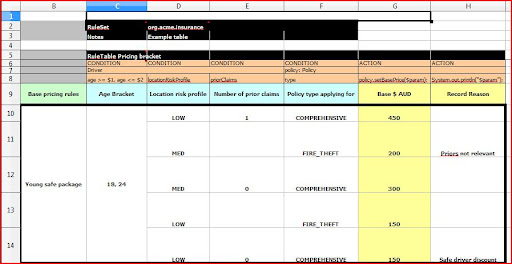
Now to breakdown a decision table into its parts...
When creating a decision table, the eclipse plugin gives you an example, I am going to work through that.
C2: Keyword ruleset, just to state that this spread sheet is a ruleset (package).
D2: The ruleset (package) name.
Under this row you can specify the following optional keywords:
Sequential - The cell to the right of this can be true or false. If true, then salience is used to ensure that rules fire from the top down.
Import - The cell to the right contains a comma separated list of classes to import.
Variables - The cell immediately to the right can contain global declarations which Drools supports. This is a type, followed by a variable name. (if multiple variables are needed, comma separate them).
C3/D4: Notes heading and the actual notes.
C5: The RuleTable keyword and name. The "RuleTable" keyword must appear on top of the first condition column. You can have multiple rule tables on a sheet, they must just be separated by a line.
C6: Marks the column as a CONDITION column, G6, does this for the ACTION. You need at least one of each for a table to be valid. If there is no data in a CONDITION column, then that condition does not apply.
Other column optional keywords are:
PRIORITY - This states that this column's values will set the salience
DURATION - This will set the duration values for the rule row.
NO-LOOP - Same as in the drl, this specifies if rule is not allowed to loop.
C7: This and subsequent columns in the row, define the actual variables referenced in the rule table.
C8: This and subsequent columns in the row specifies where we are getting the data from.
Row 9 and Column B are just labels / headings making the data simpler to understand, all the other fields and columns before there can be hidden as not to scare the "less technical". The table inside B9 is then were the specific rule data is defined, hopefully directly from the specification, by a non developer.
I have uploaded this project to my Google code project, incase anyone wants it. I had a little issue with the decision table because I run OpenOffice at home and not Microsoft Office, the plugin expects Excel, so it leaves a ugly little red X in my project, but it opens fine outside the IDE and still compiles in maven.
Part 3, I'll have a look at the Rule Flow, and start tackling the monster that is Guvnor
Now to extend that, the Drools documentation is actually quite good, there is just a ton of it, so I will try to just focus on some of the main topics.
First a little thing I had to do to get the rules to run from your tests using maven, the .drls are not in the classpath by default, a simple way around that was to add the following to the POM:
Now more rules scenarios and usages:
Collections:
Querying the contents of a can be done in 2 ways, contains and memberOf, the difference is that the collection used in conjunction with memberOf must be a variable.
The drl:
Regular Expressions:
You can use a regex as a selection criteria as well with the key words Matches and Not Matches.
The drl:
Global Variables:
You can define global variables, they should not be used as the are sometimes in code, to pass information between methods or in this case rules. They should rather be used to provide data or services that the rules use. An example would be something like an application specific logger, or perhaps constant lookup data loaded when the application starts.
The test:
The drl:
Rule Attributes:
On a rule you can specify attribute, there are a number of these. I'll just mention a couple handy ones (quoting the official documentation):
no-loop
default value: false
type: Boolean
When the rule's consequence modifies a fact it may cause the Rule to activate again, causing recursion. Setting no-loop to true means the attempt to create the Activation for the current set of data will be ignored.
salience
default value : 0
type : integer
Salience is a form of priority where rules with higher salience values are given higher priority when ordered in the Activation queue.
dialect
default value: as specified by the package
type: String
possible values: "java" or "mvel"
The dialect species the language to be used for any code expressions in the LHS or the RHS code block. Currently two dialects are available, Java and MVEL. While the dialect can be specified at the package level, this attribute allows the package definition to be overridden for a rule.
date-effective
default value: N/A
type: String, containing a date and time definition
A rule can only activate if the current date and time is after date-effective attribute.
date-expires
default value: N/A
type: String, containing a date and time definition
A rule cannot activate if the current date and time is after the date-expires attribute.
Guided Rule:
The guided rule editor seems to allow for everything you can do in code, just visually, and potentially more intuitively for those non developers. Only thing you need to do is make sure to have the objects you want to use imported in a .package in the same location as the created .brl file.
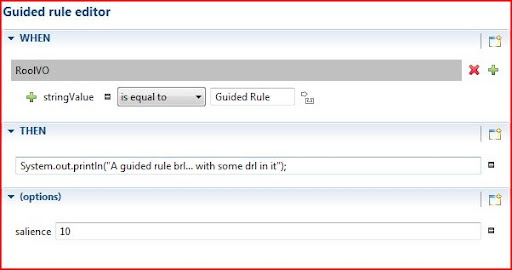
Decision Tables:
In my opinion the world actually runs on spreadsheets. We all like to think that it only functions because of us and our fancy applications, but truth be told the world would miss spreadsheets more than any other single application.
The business people giving us our requirements understand spread sheets, some of them better than us developers and this is the biggest single bonus on decision tables. The Drools decision table at first glance did look as if it would not be as simple to hand over to business users as the Quickrules one, but it is actually split quite clearly into "code" and "data"
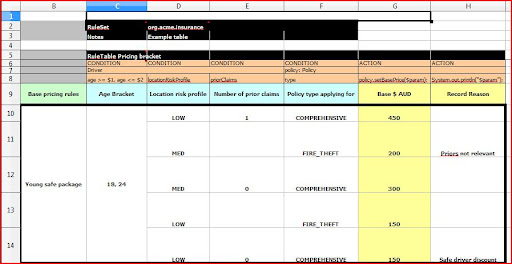
Now to breakdown a decision table into its parts...
When creating a decision table, the eclipse plugin gives you an example, I am going to work through that.
C2: Keyword ruleset, just to state that this spread sheet is a ruleset (package).
D2: The ruleset (package) name.
Under this row you can specify the following optional keywords:
Sequential - The cell to the right of this can be true or false. If true, then salience is used to ensure that rules fire from the top down.
Import - The cell to the right contains a comma separated list of classes to import.
Variables - The cell immediately to the right can contain global declarations which Drools supports. This is a type, followed by a variable name. (if multiple variables are needed, comma separate them).
C3/D4: Notes heading and the actual notes.
C5: The RuleTable keyword and name. The "RuleTable" keyword must appear on top of the first condition column. You can have multiple rule tables on a sheet, they must just be separated by a line.
C6: Marks the column as a CONDITION column, G6, does this for the ACTION. You need at least one of each for a table to be valid. If there is no data in a CONDITION column, then that condition does not apply.
Other column optional keywords are:
PRIORITY - This states that this column's values will set the salience
DURATION - This will set the duration values for the rule row.
NO-LOOP - Same as in the drl, this specifies if rule is not allowed to loop.
C7: This and subsequent columns in the row, define the actual variables referenced in the rule table.
C8: This and subsequent columns in the row specifies where we are getting the data from.
Row 9 and Column B are just labels / headings making the data simpler to understand, all the other fields and columns before there can be hidden as not to scare the "less technical". The table inside B9 is then were the specific rule data is defined, hopefully directly from the specification, by a non developer.
I have uploaded this project to my Google code project, incase anyone wants it. I had a little issue with the decision table because I run OpenOffice at home and not Microsoft Office, the plugin expects Excel, so it leaves a ugly little red X in my project, but it opens fine outside the IDE and still compiles in maven.
Part 3, I'll have a look at the Rule Flow, and start tackling the monster that is Guvnor
Monday, November 8, 2010
Learning to Drool... Part 1
This series of posts will be about me getting to grips with JBoss Drools. The reasoning behind it is: SAP bought out my company's current rules engine and Drools is one alternative we will be looking into as soon as someone has the skills to get a proof of concept up.
Although there seems to be a fair amount of documentation, I always find it helps having walked through examples, which is what I am going to do here.Drools on first glance can be quite daunting, it is made up of :
Drools Expert (rule engine)
Being a developer this is where I will begin, the actual rules and implementation of them.
The other parts I'll get to later are:
Drools Guvnor (BRMS/BPMS)
Drools Flow (process/workflow)
Drools Fusion (event processing/temporal reasoning)
Drools Planner (automated planning)
So to begin.
For part 1, I just want to get my feet wet, I download only the Eclipse plugin and the binaries
Need to install the Eclipse plugin, used the update site. Unzip the binaries to a directory and withing the Eclipse plugin settings point to that directory.
The eclipse plugin will allow you to create a Drools Project and that includes the "Drools Library", but if you are using maven you need to point to the JBoss release repo for the Drools dependencies, The KnowledgeRuntimeLoggerFactory needs XStream which you can just get from the standard maven repo. Below is my POM:
To add a rule, on src/main/rules, Right click -> New -> Other... Drools/Rule Resource, be sure to choose the "individual rule". This leaves you with an empty drl file:
To understand and use the rule language, I read the Drools Documentation and the examples project.
What actually took me a little to grasp, was the basic syntax and how objects were handled in the rules and I did struggle to find anything that actually explains it simply so I will give it a shot.
A note on variable names.. they do not need to have the '$' but it was used in the example and without it quickly gets quite confusing.
Now to step through the parts of a rule:
The package, and import keyword are self explanatory, what happens after the when is not.
What is happening in "$vo : RoolVO( stringValue == "Learning to drool", $booleanVal : booleanValue )" broken down actually is:
stringValue == "Learning to drool" - This is a constraint that allows us to find all RoolVO objects known to the knowledge base that have the getStringValue() value equals to "Learning to drool". If there are multiple instances of RoolVO that comply we will run this rule more than once, these are also referred to as matched objects. You can also have multiple constraints separated by a ",".
$booleanVal : booleanValue - We are declaring a new local variable of type boolean called $booleanVal and gets it value from isBooleanValue.
$vo : RoolVO - We are declaring a new local variable of type RoolVO called $vo.
The next line:
"eval( $booleanVal )" - Evaluates the boolean variable, this needs to evaluate to true for the 'then' part of the rule to be called.
Then:
System.out.println( "First Rule" ); - Standard sys out.
$vo.setStringValue("Done."); - Sets the String value on the current RoolVO object that matched the constraints to Done.
The main classes / interfaces needed for a basic rule execution seem to be the following:
org.drools.KnowledgeBase and it's factory
org.drools.KnowledgeBaseFactory:
This is the repository of all the relevant knowledge definitions; it contains rules, processes, functions, type models.
org.drools.builder.KnowledgeBuilder and it's factory org.drools.builder.KnowledgeBuilderFactory:
Transforms / parses a source file (.drl, .xsl) into a KnowledgePackage that a KnowledgeBase can understand.
StatefulKnowledgeSession created by the KnowledgeBase .newStatefulKnowledgeSession();
This session is used to communicate with the actual rules engine.
To quote the drools JavaDocs:
StatefulKnowledgeSession is the most common way to interact with a rules engine. A StatefulKnowledgeSession allows the application to establish an iterative conversation with the engine, where the reasoning process may be triggered multiple times for the same set of data.
I wrote a simple test for the rule I described earlier.
To be honest, Drools is not nearly as intuitive as Quickrules was from what I have seen in this first task. However, in Part 2, I will start looking at using the rule flows, decision table functionality as well as the guided rules:

Those in partnership with the DSL (Domain Specific Language) construct hopefully do allow for more intuitive rules creation.
Although there seems to be a fair amount of documentation, I always find it helps having walked through examples, which is what I am going to do here.Drools on first glance can be quite daunting, it is made up of :
Drools Expert (rule engine)
Being a developer this is where I will begin, the actual rules and implementation of them.
The other parts I'll get to later are:
Drools Guvnor (BRMS/BPMS)
Drools Flow (process/workflow)
Drools Fusion (event processing/temporal reasoning)
Drools Planner (automated planning)
So to begin.
For part 1, I just want to get my feet wet, I download only the Eclipse plugin and the binaries
Need to install the Eclipse plugin, used the update site. Unzip the binaries to a directory and withing the Eclipse plugin settings point to that directory.
The eclipse plugin will allow you to create a Drools Project and that includes the "Drools Library", but if you are using maven you need to point to the JBoss release repo for the Drools dependencies, The KnowledgeRuntimeLoggerFactory needs XStream which you can just get from the standard maven repo. Below is my POM:
To add a rule, on src/main/rules, Right click -> New -> Other... Drools/Rule Resource, be sure to choose the "individual rule". This leaves you with an empty drl file:
To understand and use the rule language, I read the Drools Documentation and the examples project.
What actually took me a little to grasp, was the basic syntax and how objects were handled in the rules and I did struggle to find anything that actually explains it simply so I will give it a shot.
A note on variable names.. they do not need to have the '$' but it was used in the example and without it quickly gets quite confusing.
Now to step through the parts of a rule:
The package, and import keyword are self explanatory, what happens after the when is not.
What is happening in "$vo : RoolVO( stringValue == "Learning to drool", $booleanVal : booleanValue )" broken down actually is:
stringValue == "Learning to drool" - This is a constraint that allows us to find all RoolVO objects known to the knowledge base that have the getStringValue() value equals to "Learning to drool". If there are multiple instances of RoolVO that comply we will run this rule more than once, these are also referred to as matched objects. You can also have multiple constraints separated by a ",".
$booleanVal : booleanValue - We are declaring a new local variable of type boolean called $booleanVal and gets it value from isBooleanValue.
$vo : RoolVO - We are declaring a new local variable of type RoolVO called $vo.
The next line:
"eval( $booleanVal )" - Evaluates the boolean variable, this needs to evaluate to true for the 'then' part of the rule to be called.
Then:
System.out.println( "First Rule" ); - Standard sys out.
$vo.setStringValue("Done."); - Sets the String value on the current RoolVO object that matched the constraints to Done.
The main classes / interfaces needed for a basic rule execution seem to be the following:
org.drools.KnowledgeBase and it's factory
org.drools.KnowledgeBaseFactory:
This is the repository of all the relevant knowledge definitions; it contains rules, processes, functions, type models.
org.drools.builder.KnowledgeBuilder and it's factory org.drools.builder.KnowledgeBuilderFactory:
Transforms / parses a source file (.drl, .xsl) into a KnowledgePackage that a KnowledgeBase can understand.
StatefulKnowledgeSession created by the KnowledgeBase .newStatefulKnowledgeSession();
This session is used to communicate with the actual rules engine.
To quote the drools JavaDocs:
StatefulKnowledgeSession is the most common way to interact with a rules engine. A StatefulKnowledgeSession allows the application to establish an iterative conversation with the engine, where the reasoning process may be triggered multiple times for the same set of data.
I wrote a simple test for the rule I described earlier.
To be honest, Drools is not nearly as intuitive as Quickrules was from what I have seen in this first task. However, in Part 2, I will start looking at using the rule flows, decision table functionality as well as the guided rules:

Those in partnership with the DSL (Domain Specific Language) construct hopefully do allow for more intuitive rules creation.
Wednesday, November 3, 2010
Less code - More rules
Less code - More rules...
There I said it...Now before condemning me to the pits of hell let me add some context.
In large corporate financial development where systems are comprised of thousands of business rules and run in production for many years... rules, rules, rules are the key... more specifically the management of rules with a Rules engine and/or a BRMS(Business Rule Management System). Now I know, some people love them, some people hate them and some "wrote their own"... personally I think they add a huge amount of benefit when used within the correct context.
I have worked in an environment where we have both successfully and unsuccessfully used a BRMS(Yasutech Quickrules) in implementing countless rules, flows, decision tables over a 5 year period. Unfortunately Quickrules is no longer actively supported, SAP has squished them into SAP Netweaver BRM.
I work in the health insurance industry, and there is a vast amount of analysis, risk management and business rules that go into the "simple" act of getting a stay in hospital paid. What makes it even worse is that these rules change, and they change often, there a constant stream of changes due to legislation changes, overly smart actuaries or overly zealous marketing department announcements. All this creates an environment where there are literally thousands of volitile rules, calculations, scenarios. Now add the fact that large corporate applications like these sometimes live for a decade or more and having business rules spread between code, store procedures, data tables and web pages and you have a recipe for disaster. (These are the systems we fortunately get to rewrite them from time to time.)
Based on my experience over the last couple years; the biggest single benefit of a BRMS is simply "separation of concerns".
What this separation allows for is:
1. Rules to be developed, tested, and possibly even deployed on a different time
line from the application itself.
2. The use of different resources. We managed have both the architect and business analysts define, develop and test rules with very little effort from the developers. I know this is a scary concept, and we only did it after years of having everything in place but with the correct standards, peer review, testing and training it is a possibility.
3. More business involvement and ownership, having the ability to simply let the business owners work with their own spreadsheets and import them directly (into development environment) helped cut down on the red tape and actually made them think about their requirements for a change.
4. More quantifiable delivery segments and estimates for those pesky project managers.
One very important thing to note is that even though rules can be handled separately, they still need to be part of the development and quality processes. After all, the business rules (depending on system) are what it's all about in the end. Most of what we do in these financial corporate application is to facilitate the running of business rules. If anything there should be stricter control and quality assurance on the rules than on the code.
The second thing worth mentioning (which is also actually a by-product of the separation) is visibility of business rules to people that understand them. To be able to print out and sit with either the business analysts or the actual business representatives and visually discuss the flow and structure of the rules proved to be very helpful.
There are of course many other benefits to BRMSs auditing, performance and management, but to me the separation and visibility is were the real value lies.
So with Quickrules gone and with Ilog JRules and Blaze Advisor not available to the common man, I turn to Drools.
Over the next couple weeks I need to spend some time ... Learning to Drool...
On first glace Drools does seem a little daunting, split into :
Drools Guvnor (BRMS/BPMS)
Drools Expert (rule engine)
Drools Flow (process/workflow)
Drools Fusion (event processing/temporal reasoning)
Drools Planner..
Hopefully there is a simple, quick way to get to grips with it all as I would actually like to run a concurrent proof of concept on my next project to see how it compares.
There I said it...Now before condemning me to the pits of hell let me add some context.
In large corporate financial development where systems are comprised of thousands of business rules and run in production for many years... rules, rules, rules are the key... more specifically the management of rules with a Rules engine and/or a BRMS(Business Rule Management System). Now I know, some people love them, some people hate them and some "wrote their own"... personally I think they add a huge amount of benefit when used within the correct context.
I have worked in an environment where we have both successfully and unsuccessfully used a BRMS(Yasutech Quickrules) in implementing countless rules, flows, decision tables over a 5 year period. Unfortunately Quickrules is no longer actively supported, SAP has squished them into SAP Netweaver BRM.
I work in the health insurance industry, and there is a vast amount of analysis, risk management and business rules that go into the "simple" act of getting a stay in hospital paid. What makes it even worse is that these rules change, and they change often, there a constant stream of changes due to legislation changes, overly smart actuaries or overly zealous marketing department announcements. All this creates an environment where there are literally thousands of volitile rules, calculations, scenarios. Now add the fact that large corporate applications like these sometimes live for a decade or more and having business rules spread between code, store procedures, data tables and web pages and you have a recipe for disaster. (These are the systems we fortunately get to rewrite them from time to time.)
Based on my experience over the last couple years; the biggest single benefit of a BRMS is simply "separation of concerns".
What this separation allows for is:
1. Rules to be developed, tested, and possibly even deployed on a different time
line from the application itself.
2. The use of different resources. We managed have both the architect and business analysts define, develop and test rules with very little effort from the developers. I know this is a scary concept, and we only did it after years of having everything in place but with the correct standards, peer review, testing and training it is a possibility.
3. More business involvement and ownership, having the ability to simply let the business owners work with their own spreadsheets and import them directly (into development environment) helped cut down on the red tape and actually made them think about their requirements for a change.
4. More quantifiable delivery segments and estimates for those pesky project managers.
One very important thing to note is that even though rules can be handled separately, they still need to be part of the development and quality processes. After all, the business rules (depending on system) are what it's all about in the end. Most of what we do in these financial corporate application is to facilitate the running of business rules. If anything there should be stricter control and quality assurance on the rules than on the code.
The second thing worth mentioning (which is also actually a by-product of the separation) is visibility of business rules to people that understand them. To be able to print out and sit with either the business analysts or the actual business representatives and visually discuss the flow and structure of the rules proved to be very helpful.
There are of course many other benefits to BRMSs auditing, performance and management, but to me the separation and visibility is were the real value lies.
So with Quickrules gone and with Ilog JRules and Blaze Advisor not available to the common man, I turn to Drools.
Over the next couple weeks I need to spend some time ... Learning to Drool...
On first glace Drools does seem a little daunting, split into :
Drools Guvnor (BRMS/BPMS)
Drools Expert (rule engine)
Drools Flow (process/workflow)
Drools Fusion (event processing/temporal reasoning)
Drools Planner..
Hopefully there is a simple, quick way to get to grips with it all as I would actually like to run a concurrent proof of concept on my next project to see how it compares.
Subscribe to:
Posts (Atom)
Popular Posts
-
I have recently been slacking on content on my blog, between long stressful hours at work and to the wonderful toy that is an iPhone, I have...
-
I make no claim to be a "computer scientist" or a software "engineer", those titles alone can spark some debate, I regar...
-
I saw an article (well more of a rant) the other day, by Rob Williams Brain Drain in enterprise Dev . I have to say, I do agree with some o...
-
Update: Check out my updated re-certification on the new 2019 exam... here Let me start by saying, for this certification I studied and...
-
This series of posts will be about me getting to grips with JBoss Drools . The reasoning behind it is: SAP bought out my company's curre...
